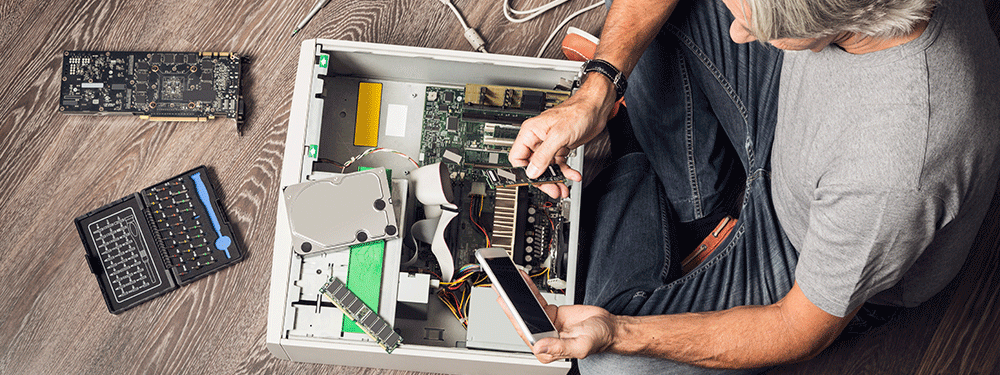
In today’s digital age, computers play an integral role in our lives. Whether you use your computer for work, entertainment, or personal tasks, it’s important to keep it running smoothly and efficiently. In this post, we will explore some essential computer maintenance tips that can help optimize your system’s performance and prolong its lifespan.
Regular Software Updates
One of the simplest yet most crucial steps in computer maintenance is keeping your software up to date. Operating system updates, driver updates, and application updates often include important security patches, bug fixes, and performance enhancements. By regularly checking for and installing these updates, you can ensure that your computer is running on the latest and most secure software versions.

Disk Cleanup and Defragmentation
Over time, your computer’s hard drive accumulates temporary files, cached data, and other unnecessary clutter. Performing regular disk cleanup helps free up valuable storage space and can improve system performance. In addition, running disk defragmentation can optimize the organization of data on your hard drive, resulting in faster access times and smoother file operations.

Uninstall Unnecessary Software
Take the time to review the programs installed on your computer and uninstall any that you no longer use or need. Unused software not only takes up storage space but can also slow down your system by running background processes. Removing unnecessary programs will streamline your computer’s resources and contribute to better performance.

Scan for Malware and Viruses
Protecting your computer from malware and viruses is crucial for maintaining its performance and safeguarding your personal data. Install reputable antivirus software and perform regular system scans to detect and
eliminate any malicious threats. Be cautious when downloading files or clicking on links from unknown sources to minimize the risk of infections.

Manage Startup Programs
When you start your computer, several programs may automatically launch and run in the background, consuming valuable system resources. Take control of your startup programs by reviewing and disabling unnecessary ones. This simple step can significantly improve your computer’s boot time and overall performance.

Clean Dust and Ventilation
Dust accumulation inside your computer can hinder proper airflow, leading to overheating and potential hardware issues. Regularly clean the dust from your computer’s vents and fans to ensure adequate cooling. Use compressed air or a soft brush to gently remove dust particles and keep your system running at optimal temperatures.

Backup Your Data
Data loss can be devastating, so it’s essential to regularly back up your important files and documents. Use external hard drives, cloud storage services, or dedicated backup software to create secure copies of your data. This way, even if your computer encounters a hardware failure or other issues, your files will remain safe and accessible.

Maintaining your computer doesn’t have to be a daunting task. By following these essential computer maintenance tips, you can keep your PC running smoothly, enhance its performance, and prolong its lifespan. Regular software updates, disk cleanup, uninstalling unnecessary programs, scanning for malware, managing startup programs, cleaning dust, and backing up your data are all key steps in ensuring a reliable and efficient computing experience.
Remember, investing a little time and effort into computer maintenance can go a long way in maximizing your productivity and enjoyment while using your personal computer. Stay proactive and make computer maintenance a regular part of your routine. Your computer will thank you with improved performance and longevity.
Keep your eyes on our page for more valuable insights and tips to empower your digital life!
Auckland Geek is a reliable and experienced provider of computer repair services, who can offer a full diagnostic service to pinpoint the problem and get your computer up and running again. You can call us on 0800 00 50 60 to arrange an appointment and get expert help with your computer woes. Remember, there’s no need to panic when your computer fails to start – with the right help and advice, you can get back to using your device in no time.
- Apple Repair Services
- Computer & Laptop Repairs
- Computer Upgrades
- Network & WIFI Setup, Maintenance / Repairs
- Smart Phone & Tablet Repairs
- iPhone Repairs
- Internet & Email Set Up/ Support
- Alarm Installation
- Security Camera Installation
- Starlink Installation
- VoIP Installation
- Malware Removal
- Screen Replacement
- Server Repairs
- Smart Home Installation
- TV Installation
